E-commerce Platform Between Shopify & WooCommerce
Shopify and WooCommerce
When creating an online store, we frequently struggle to select an appropriate platform. Usually, Shopify and WooCommerce are the options left to choose from. To help you choose an online store, this article compares the eCommerce platforms Shopify vs WooCommerce.

These two top eCommerce platforms are used by merchants around the world, and each offers benefits and drawbacks. Data indicates that Shopify and WooCommerce were the two most widely used platforms for establishing an online store in 2021. 30% of the top 1 million Built With stores are powered by WooCommerce, which is in first place. Shopify ranks in second with 18%.
Each of them has unique traits, making a decision difficult. However, you must make your decision based on what is best for you and how it will support your objectives.
The following table of contents will be quickly reviewed since this is a full comparison between WooCommerce versus Shopify:
* Everything you need to know about WooCommerce
* Everything you should know about Shopify
* Things to think about before choosing
* A thorough cost comparison between Shopify and WooCommerce
1. A friendly user interface
2. Features, plugins, and flexibility
3. Payment Procedures
4. Options for personalization and design
5. Efficiency in scaling Client support
6. Operating and maintenance costs
7. Proficiency in several languages
8. Configuring taxes
9. Shipping-related prices and configurations Performance SEO capabilities
10. Conclusion: Security-related insights
Everything You Need To Know About WooCommerce
Being an installable open-source plugin for the WordPress Content Management System. Activating WooCommerce is similar to activating any other WordPress plugin. You must use WordPress as your CMS and create a website if you don’t already have one before you can install the plugin.
Because WooCommerce is an open-source platform, users have the freedom to change every part of their store, and they can even develop custom extensions to expand its versatility.
Although WooCommerce is a WordPress plugin, dozens of official and unofficial plugins can further extend the core WooCommerce platform. These plugins might help you improve the shopping experience at your store. WooCommerce also provides themes that help you control the store’s aesthetic.
Everything You Need To Know About Shopify
You can create an online store, link payments, and manage inventory using a closed-source hosted tool called Shopify. The same place is where everything happens. Shopify and WooCommerce employ distinct approaches for building online stores.
Because it is a closed-source hosted platform, you don’t have to worry about the technical parts of running an eCommerce, such as web hosting, security, caching, etc. This indicates that you won’t have access to all of the code that runs your store. All you have to do to get going is sign up for a Shopify account and start adding products.
However, you forfeit the flexibility and affordability that open-source programmes like WooCommerce provide. Other than the things that the Shopify team chooses to make available to you, you won’t be able to use anything else.
Given your familiarity with these two approaches, let’s start a detailed comparison.
Things to think about before choosing
The secret to success is always making the right decisions. Your business will profit from selecting the finest platform for your requirements. It becomes essential to comprehend your own wants as well as how you want your store to function, appear, and treat visitors and clients. Choosing the right eCommerce platform will make it simpler to provide your visitors with a satisfying shopping experience. That is why picking the right platform is so crucial.
The following are some of the things you should consider before deciding:
- You’re Budget
- Easy of use
- Characteristics and adaptability
- Payment Procedures
- Integration
- Scalability
- Customer Service
These are the main criteria that the proprietor of an online store should take into account. Now that that is out of the way, let’s determine the best eCommerce platform for 2022.
A Comprehensive Evaluation Of WooCommerce And Shopify
1. Fees
Ecommerce website operators must take into account the up-front startup costs as well as the fluctuating costs of add-on services and software. The basic Shopify plan for the eCommerce platform costs $29 per month, while the Shopify plan is $79 and the Advanced Shopify plan is $299.
Each of these packages includes web hosting, an SSL certificate, and a subdomain with the Shopify logo. The domain name must be purchased separately, which might run you $14 per year.
A new online store can be launched with the help of a Basic Shopify subscription. However, this rate does not cover the third-party add-ons and tools you’ll need to upgrade your Shopify store. As your business grows, these fees will start to add up, and eventually, you’ll be spending much more than with the basic plan.
On the other hand, a domain name, hosting, SSL certificate, and the WooCommerce platform itself—all of which are free—are necessary to set up and operate WooCommerce eCommerce platforms.
Web hosting normally costs $7.99 per month, a domain name typically costs $14.99, and an SSL Certificate typically costs $69.99.
But the costs start to add up as you buy more WooCommerce premium plugins. The fact that there are frequently available free alternatives to expensive themes and extensions is one obvious advantage of using WooCommerce.
As you can see, starting a straightforward WooCommerce business costs a lot less money than starting a Shopify store. In contrast to Shopify’s monthly price, WooCommerce’s plugins are often one-time purchases. As an added plus, WooCommerce doesn’t charge a transaction fee.
Comparing prices might be challenging because each platform involves many small elements. For the majority of users, WooCommerce will be less expensive.
WooCommerce thus prevails in terms of price.
2. An intuitive user interface
WooCommerce is still accessible to non-developers, although its setup is simpler than Shopify’s. You must purchase web hosting, set up WordPress, add the WooCommerce plugin, and other things in order to run a WooCommerce store.
However, a drag-and-drop design builder is not present. You can use a WordPress page builder like Seed Prod, but doing so will raise your expenses.
Because Shopify is a completely hosted platform, you don’t need to install, manage, or update any software while using it. Additionally, you don’t have to worry about performance, compatibility, or security issues.
As soon as you sign up, you may choose from a variety of free Shopify themes. They will then guide you through the process of customizing and help you add products. Additionally, Shopify features a drag-and-drop user interface. Managing your product pages, sales, and inventory becomes simple as a pie as result.
Your control is limited by this focused, well-executed, and streamlined user experience, which is a drawback. Only the Shopify store can be used to access the design and development add-ons and tools.
However, this is not as bad as it seems. The vast selection of extensions and themes offered by Shopify will be more than sufficient for the majority of consumers to create their online store. Despite WooCommerce’s guided setup wizard, Shopify’s onboarding process is far superior. When it comes to usability, this Shopify is a clear winner.

3. Features, Plugins, And Flexibility
Both of these systems provide everything you might possibly need to run an eCommerce store, including the ability to run on mobile apps, reporting, management of customers and orders, tax and shipping calculations, as well as the ability to provide discounts and coupons.
Other capabilities that you obtain through third-party add-ons make a difference. Both have the same functionality; they only go by different names. Both Shopify and WooCommerce refer to them as “apps,” or plugins, respectively. Over 58,000 of the commercial plugins on Code Canyon and other marketplaces like WooCommerce are free.
While Shopify offers over 5,700 apps, which gives you a lot of variety, WooCommerce offers much more. Additionally, you might hire a WordPress developer to create an integration specifically for your website. You have more flexibility because of the extensive selection for WooCommerce and bespoke development. WooCommerce thus emerges as the winner.
4. Payment Procedures
Even if there are many payment gateways available to receive payments in digital form, not all of them may be appropriate for you or your client. It is also crucial to check if the platform you select offers a variety of payment methods. On Shopify, customers may make payments using a number of different options. Its payment system, Shopify Payments (powered by Stripe), takes payments through all of the main third-party payment providers.
The problem is that Shopify adds a 2 percent fee to every transaction made via a third-party payment gateway. This is in addition to the transaction fees charged by the payment gateway. However, you can lower the cost to 0.5 percent if you think about paying $299 per month for the Advanced Shopify plan.
On the other hand, WooCommerce by default accepts payments through Stripe and PayPal. Additionally, they provide a WooCommerce Payments solution powered by Stripe. Additionally, it allows payments from other well-known services, such as Square, Alipay, Amazon Pay, Authorize.net, etc. When it comes to payment gateways, WooCommerce even offers a number of regional payment providers.
As a self-hosted platform, your payment gateway or bank just costs you transaction fees. A major benefit of WooCommerce is that it never charges a percentage fee for credit card transactions unless you utilize WooCommerce Payments. WooCommerce makes payment processing much more accessible, and you typically don’t incur additional fees. WooCommerce is the winner in this case.
5. Design and customization options
Shopify provides simple ways to modify, design, and personalize. After purchasing the membership, you can begin by using a Shopify design template and modifying it with the Shopify design editor, which works like a block-based builder, though drag-and-drop is not supported on the preview of your store itself.
WooCommerce provides a similar fundamental method for developing your store. Using plugins and themes, you may design and construct your store. The WooCommerce theme may typically be modified using a real-time editor after installation that doesn’t involve any coding.
If you would like to expand on the possibilities offered by your WooCommerce theme, you can install a design plugin. You can create utilizing a visual, drag-and-drop interface if you use Elementary Pro, for instance, in which case you’ll have access to the Elementor WooCommerce Builder.
You can customize your product pages with Shopify builder applications and add popups for more variety, but you won’t have the same level of creative freedom as with Elementor WooCommerce Builder.
So, WooCommerce is the clear winner when it comes to elegantly creating and building your store.
6. Scaling Efficiency
As a business expands, more resources are needed to manage its operations. Although both Shopify and WooCommerce can handle a lot of traffic and orders, they are not created equally. You never have to worry about performance, security, or scalability since Shopify takes care of your store’s technological needs. If your company expands, you can easily upgrade your Shopify plan.
By doing this, the negative aspect of growth is removed, but your company’s costs go up. The upside is that your costs will go down because you won’t have to hire or manage a technical team internally. Because WooCommerce is a self-hosted platform, you are responsible for updating, making backups, and maintaining the security of your website. Your starter WooCommerce hosting bundle will run out of resources as your traffic increases.
The good news is that you have many options for controlling growth because you have control over your WordPress site. Since both of these platforms can scale, the issue of scalability is now tied between the two.
7. Customer Support
Both WooCommerce and Shopify have excellent user interfaces. To learn how to manage your store without difficulty, you can occasionally need help.
You can assist yourself in WooCommerce by using the website’s comprehensive documentation, tutorials, and instructions. Like many other providers of open-source solutions, it does not, however, provide email, call, or chat assistance. However, 24/7 chat assistance is now available to anyone who buys a premium plugin or theme from WooCommerce.com. Furthermore, you will get direct help from the creator if you buy premium extensions. You will receive rapid support from the Elementor staff if you purchase Elementor Pro.
You can get direct assistance from Shopify experts through live chat thanks to your Shopify subscription, which is a great perk. If you require assistance with any third-party Shopify apps, you should speak with the app’s developer directly or employ a licensed Shopify developer. Shopify is a wonderful option because you get direct help from them 24 hours a day, seven days a week.
8. Operation and maintenance costs
You are in charge of managing your store if you use WooCommerce. To do this, you mostly need to upgrade the WooCommerce programmer and additional plugins. Additionally, backups must be created on a regular basis. These tasks can be delegated to hosting service providers for an additional fee of typically between $100 and $200 each month.
This is handled by Shopify on its own. The only task that needs to be completed is backing up. You can prevent data loss by using programs like Rewind backup, which costs around $3 to $99 per month. Shopify is a winner because it can handle the majority of the costly maintenance tasks, freeing up the company owner to focus on growing sales.
9. Language proficiency in multiple dialects
WooCommerce and WordPress are made to be multilingual. You can translate your store into an infinite number of languages using a number of well-liked plugins, such as comprehensive localization and currency switchers.
You can create your store on Shopify using a tool that supports up to five different languages. To help you with the process, you can either manually enter your translations or use a third-party translation tool. WooCommerce distinguishes itself when it comes to supporting several languages since it lets its users choose from an infinite number of languages.
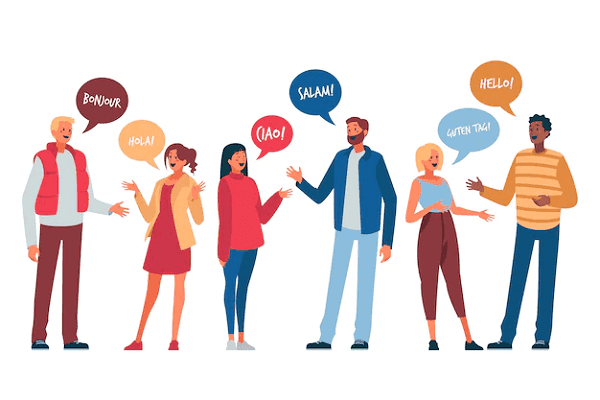
10. Taxes Settings
Both Shopify and WooCommerce offer solutions to aid with tax collection. WooCommerce provides the WooCommerce Taxes service, which is available for free. Additionally, it offers a few pre-built settings and third-party programmers like Tax Jar and Avalara.
Shopify offers pre-built tax configurations for the US and Canada as well as the option to design customized tax overrides for particular regions. Similar to WooCommerce, you can link to Tax Jar or Avalara using Shopify apps.
Since both of these platforms are effective and thorough at collecting taxes, there is no clear winner.
11. Costs and shipping-related configurations
Flexible shipping options are available with WooCommerce and Shopify, either directly or through third-party integrations and add-ons. You can obtain Shipping classes, Shipping Zones, Table rate shipping, Real-time USPS and FedEx prices, Free shipping, and Pickup & local delivery using either of these platforms. It’s a tie once more because both systems do an excellent job of handling the aspects of calculating shipping costs.
12. Execution
WooCommerce store optimization will be your responsibility. This entails selecting a trustworthy hosting company and establishing a content delivery network, among other things (CDN). If you spend money on reliable hosting, your store will load quickly.
You must rely on Shopify’s performance optimization since it is responsible for managing your hosting. It also has a CDN to shorten load times everywhere. Both of them do their roles effectively in terms of performance. Sites built on either of these two platforms load quickly, tying the vote once more.
13. SEO capabilities number
The ability to be found by your clients is crucial. That is how SEO enters the scene.
The fact that WooCommerce is created on a platform specifically designed for blogging is in its favor. Users of WooCommerce can alter the alt tags, meta descriptions, and several other parts of product pages using the WordPress editor. Additionally, WooCommerce offers plugins like Yoast SEO and numerous others to assist you in optimizing your website. When it comes to SEO, Shopify has some limitations. In reality, Shopify members are limited in their ability to change their URLs. The inflexible URL structure of Shopify is to blame for this. Additionally, it is quite difficult to add sub-categories to this website.
WooCommerce wins since it has a definite advantage in SEO.
14. Understanding Security
When it comes to starting an online business, security becomes crucial. With WooCommerce, you are in charge of several key security aspects. You’ll need to buy your own SSL certificate, implement two-factor authentication, configure your site security plugins, be PCI compliant, and do a few more independent actions to further protect your site.
On the other hand, Shopify is in charge of all upgrades, including those related to backend security. A free SSL certificate that encrypts all data transferred between you and your clients is included with this solution. Additionally, a Level 1 PCI-certified server, which is necessary to take debit and credit card data, hosts the Shopify system.
Although all of these platforms are safe, Shopify has an advantage because it provides more features than WooCommerce.
Conclusion
To start an online store, you can use either Shopify or WooCommerce if everything comes down to your choices and usability. Shopify is really easy to utilize. Users start using it right away without having to install anything, making it simple.
The disadvantage of Shopify is that you don’t have total control over anything. Transaction costs, extras, and integrations can soon add up. Only some plans can be upgraded, and pay-as-you-go spending is not an option.
WooCommerce gives users total control over their website because it is open-source and free. With these WooCommerce hosting companies, opening an online store with WooCommerce is far less expensive than doing it with Shopify. The drawback is that you’ll need to maintain the application current. There is a small learning curve. However, millions of beginners already use it, and they quickly overcome the learning curve.
If you’re looking for a solution that’s affordable and want total control over your online business, the WooCommerce eCommerce platform is the most sophisticated option for you. If you want an eCommerce development platform that is completely hassle-free and has limitless scalability, Shopify is the superior choice. A winning platform would now depend on your business’s needs and industry. However, WooCommerce succeeds because of its options and flexibility.


